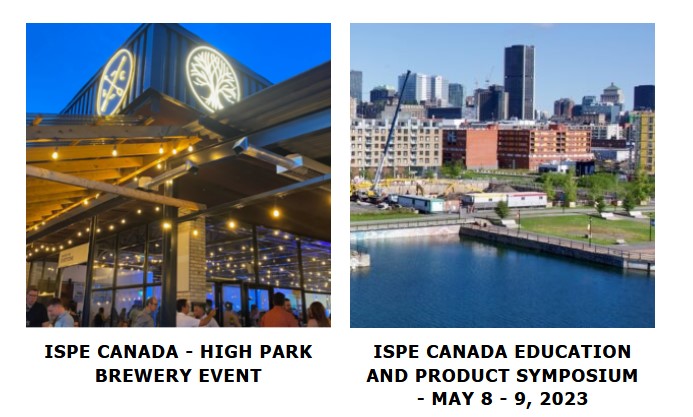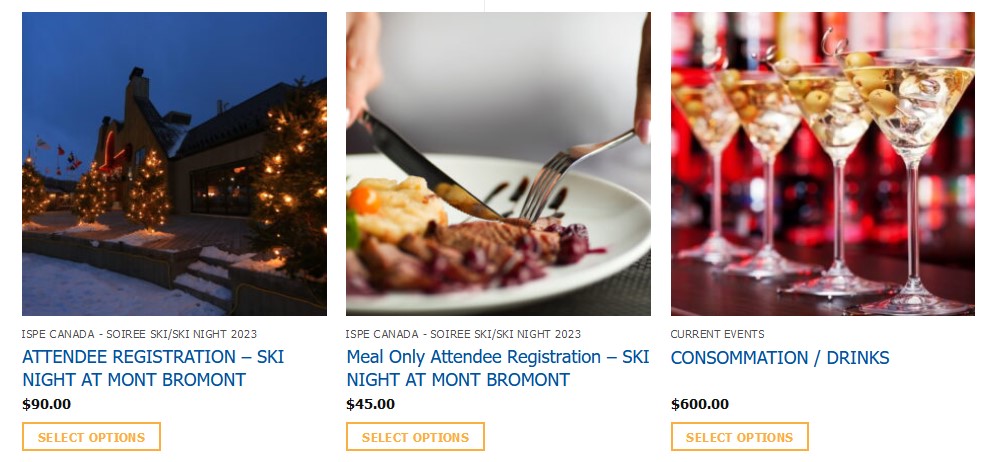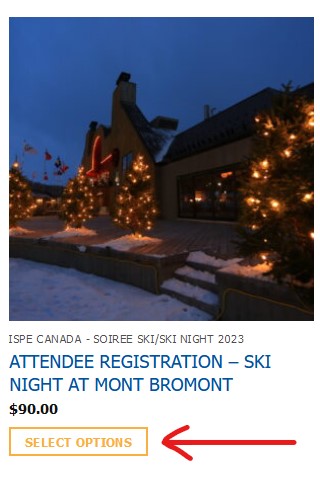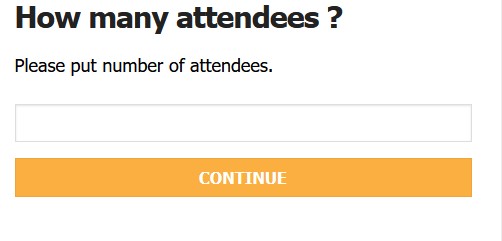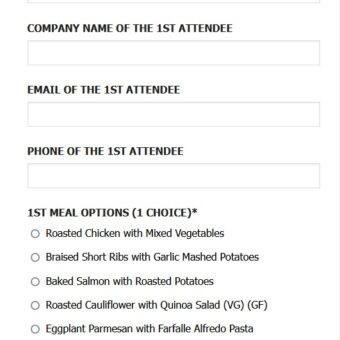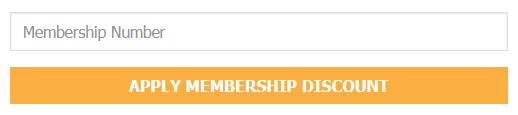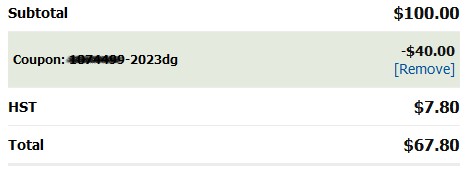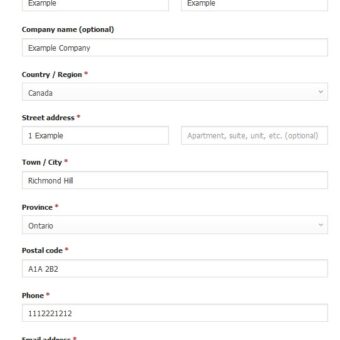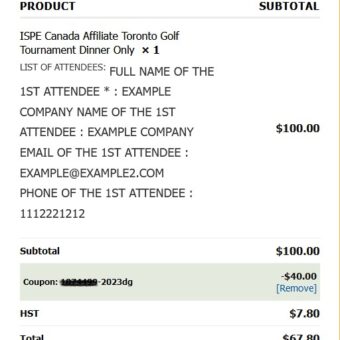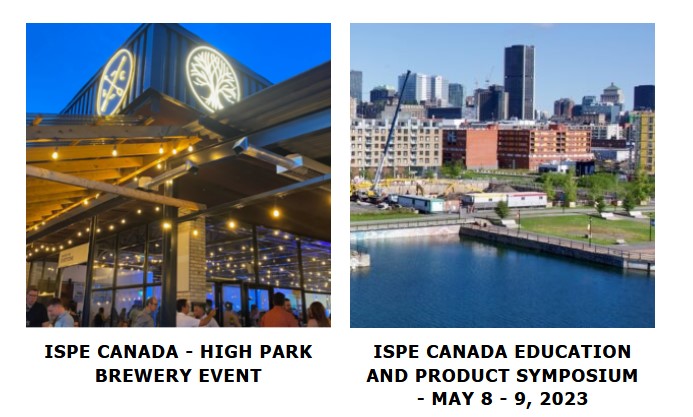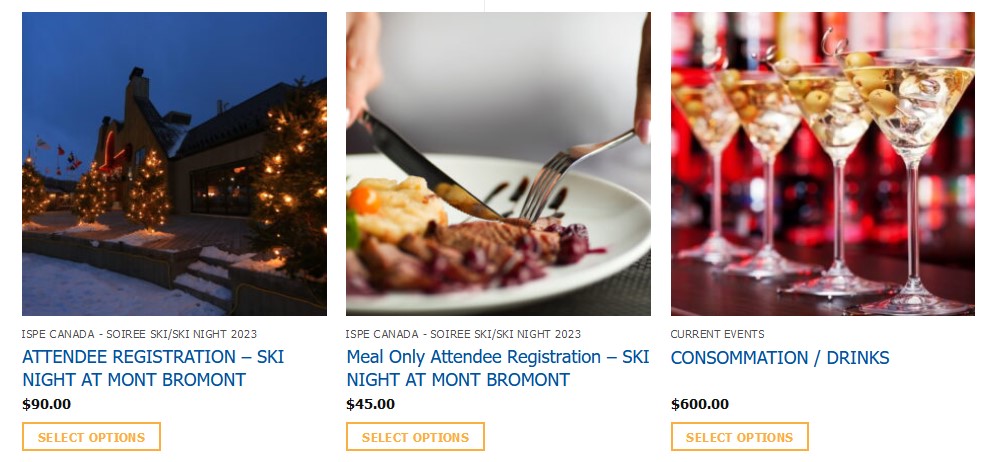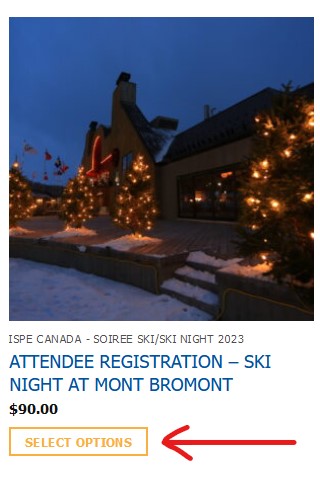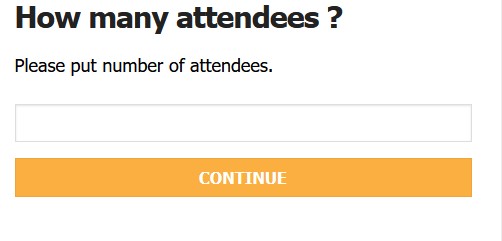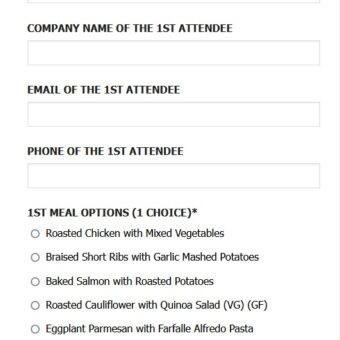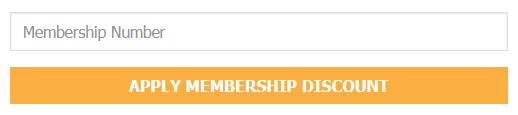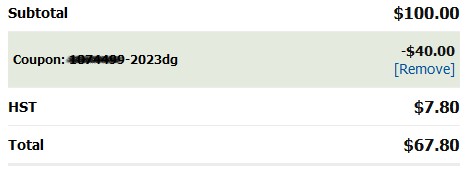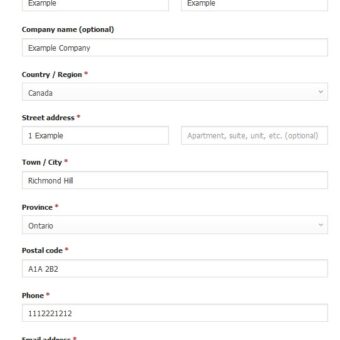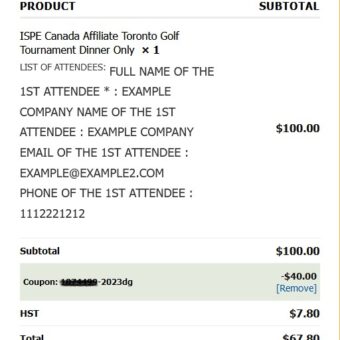Follow these instructions to register for the event
Select the desired event
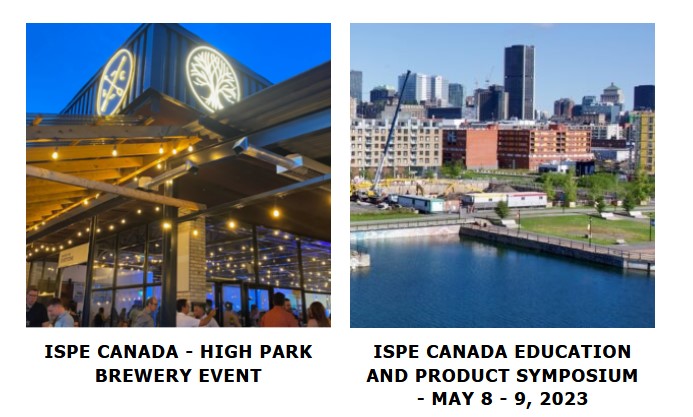
At the bottom of the event, choose the product you desire
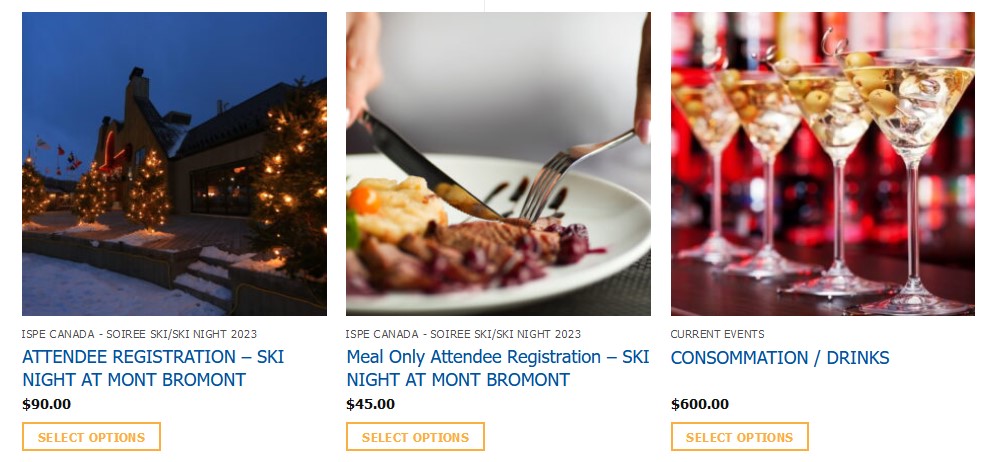
Click “Select Options”
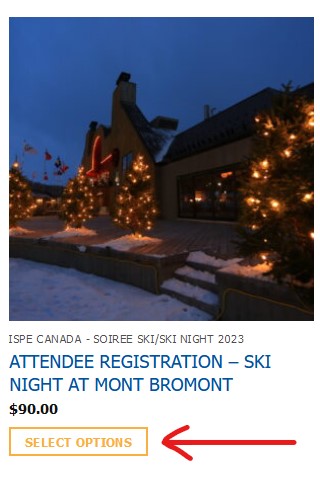
Specify number of Attendees and press “Continue”
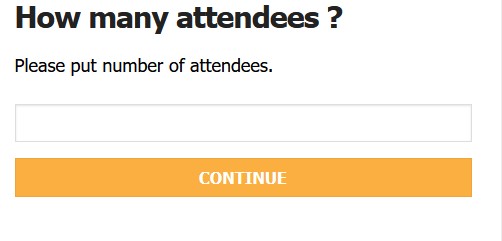
Fill out the form and press “Place Order”
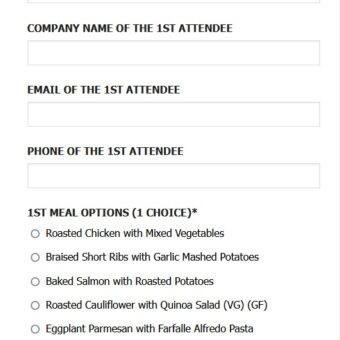
On Cart page, scroll down and enter your ISPE Membership ID * (if you have one) and press “Apply Membership Discount”
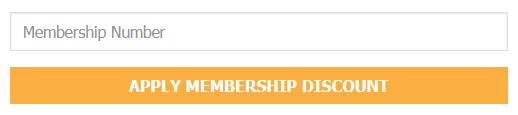
Your discount will appear under subtotal
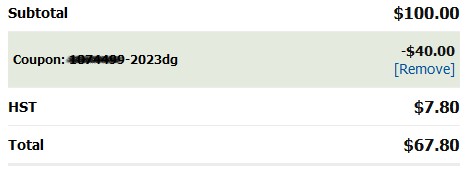
Click “Proceed to Checkout” button

Go over your billing details on left hand side to make sure nothing has been missed
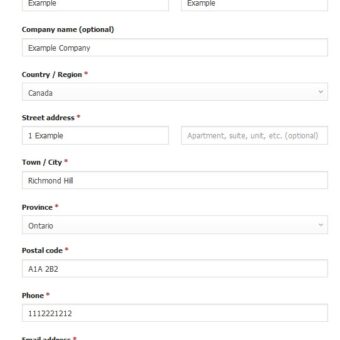
Go over “Your Order” on right hand side
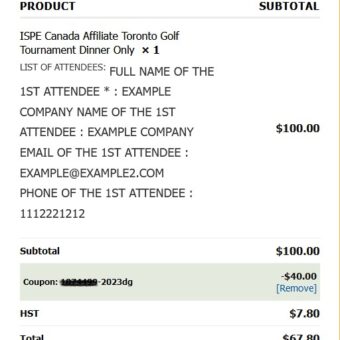
Click on “Proceed to PayPal” to finalize your order

*If you have multiple members registering please add Member IDs one at a time
Should you inquire a problem please reach out to us